 Loading... Please wait...
Loading... Please wait...- Home
- Flashlights
- MC13 II SBT90.2 Pocket EDC Flashlight - Titanium & Copper
Mankerlight
MC13 II SBT90.2 Pocket EDC Flashlight - Titanium & Copper
Product Description
Key Feature
Gen 2 model, limited edition
Macro performance in a micro package
Utilizes high power LUMINUS SBT90 GEN2 LED
Maximum 4,500+ lumens output, and 665 meters beam distance
Solid titanium TC4 body (Ti raw or Ti stonewashed finish)
Copper light engine for best heat sinking, precisely milled from one solid copper round bar.
Integrated advanced intelligent temperature regulation
Black plated stainless button and retainer
Highest output and throw combo to size ratio
First convertible 18350-18650 built in extendable body design
Built-in body fast USB-C Charging
Included 1x high drain 18350 li-ion battery
18350/18650 extendable body has built in stronger magnet
Ti 21700 tube built in lanyard hole (option)
White, Red & Yellow Filter (option)
Intelligent temperature regulation
Programmable moonlight levels in engineering mode (design for flashlight enthusiasts who love ultra-low brightness)
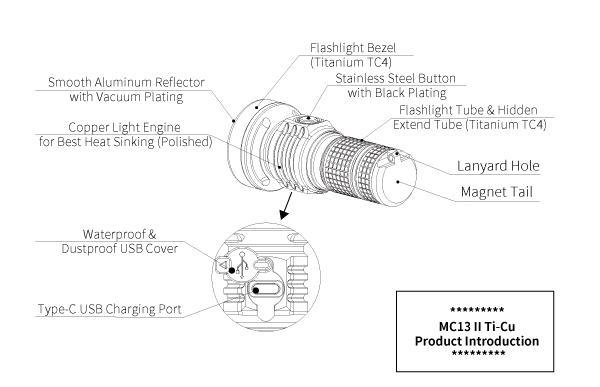
Specifications
• Light source: 1x LUMINUS SBT90 GEN2 LED emitter
• Light Modes: Moonlight (ML1-ML2-ML3) / General mode (Low-Medium-High) / Turbo / Special mode (Strobe-Beacon-SOS)
• Output:
0.1-1.5 lm / 300 lm - 800 lm - 1,200 lm / 4,000 lm / * (powered by 18350 Li-ion Battery)
0.1-1.5 lm / 300 lm - 800 lm - 1,550 lm / 4,500 lm / * (powered by 18650 Li-ion Battery)
• Runtime:
25 hours / 1 hours 15 minutes - 42 minutes - 38 minutes / 32 minutes / - (powered by 18350 Li-ion Battery)
72 hours / 3 hours 20 minutes - 2 hours - 1 hours 50 minutes / 1 hours 40 minutes / - (powered by 18650 Li-ion Battery)
• Battery: 1x 18350 battery / 18650 battery / 21700 battery (If you have purchased a 21700 tube from us, you can also use 21700 battery)
• Max Beam Distance:
600 meters (powered by 18350 li-ion battery
665 meters (powered by 18650 li-ion battery)
• Working Voltage: 2.8 V - 4.2 V
• Body Material: Titanium TC4 alloy (Ti raw or stonewashed) + Copper(polished)
• Button Material: Stainless steel with black plated
• Contact Spring Retainer Material: phosphore bronze / gold plated
• Lens: Dual-sided AR coated, 99% transmittance toughened Glass
• Optic: CNC machined smooth(SMO) aluminum reflector with vacuum plated
• Switch Type: E-switch
• Size:
91.33 mm (length) x ø40.4 mm (Head dia.) x ø25.9 mm (outside tube dia.) / 3.59" x 1.59" x 1.01" (if you use 18350 battery)
118.13 mm (length) x ø40.4 mm (Head dia.) x ø25.9 mm (outside tube dia.), ø21.8 mm (extend tube dia.) / 4.65" x 1.59" x 1.01", 0.86" (If you use 18650 battery)
115.58 mm (length) x ø40.4 mm (Head dia.) x ø24.81 mm (21700 Tube dia.) / 4.55" x 1.59" x 0.98" (If you use 21700 battery)
• Weight: 174.3 g / 6.15 oz (without battery), 197.5 g / 6.97 oz (included 18350 battery)
• Impact Resistance: 1 meters
• Waterproof: IP67 rated, tested 1 meter underwater for 30 minutes
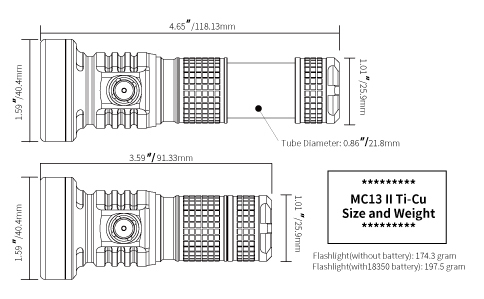
Package content
1x Mankerlight MC13 II Ti-Cu LED flashlight
1x Mankerlight 1100mAh high drain 18350 lithium battery
1x Type-C USB charging cable
1x Lanyard
1x Spare waterproof o-ring
1x User manual
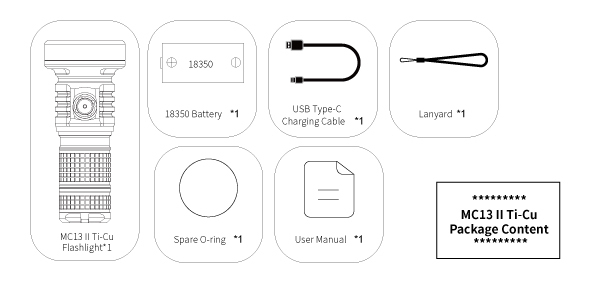
Battery Charging
MC13 II Ti-Cu comes with one Mankerlight 1100 mAh high drain 18350 li-ion battery, plus built-in a Type-C USB charging port on copper housing. so you don't need to purchase charger and 18350 battery from the market. Pull silicone waterproof & dust-proof USB cover, plug USB Type-C socket of the included charging cable into the USB-C port, and connect another USB socket to the adapter. As MC13 II Ti-Cu has built-in intelligent identified charging function, so it can support C to C charging and fast charging such as QC,PD. When battery is charging, the light indicator under side button will constant red light on. When battery is fully charged, indicator will be changed to blue light constant-on.
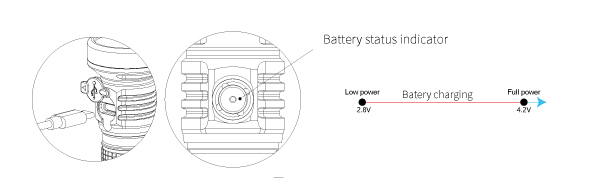
Battery status indication
When operate flashlight, the power indicator under the side button will change different lights to indicate remaining battery voltage:
- Battery voltage >3.4v, blue light turn on and last 10 seconds.
- Battery voltage 3.4v - 3.2v, purple light turn on and last 10 seconds.
- Battery voltage 3.2v - 2.8v, red light constant-on.
- Battery voltage < 2.8v, flashlight turn off automatically.
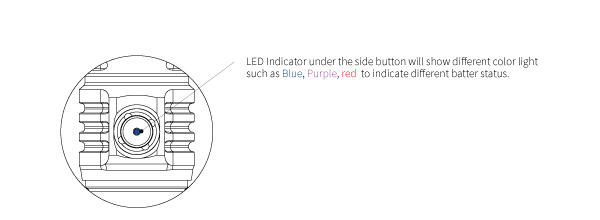
Low battery indication
- Battery voltage 2.9v - 2.8v, flashlight downshifts to low level brightness.
- Battery voltage < 2.8V, flashlight turn off automatically.
(Ratio error: ± 0.1v, while using different battery)
How to install 18650 battery?
1.Hold the head, screw out the flashlight tube counterclockwise and then take out 18350 battery.
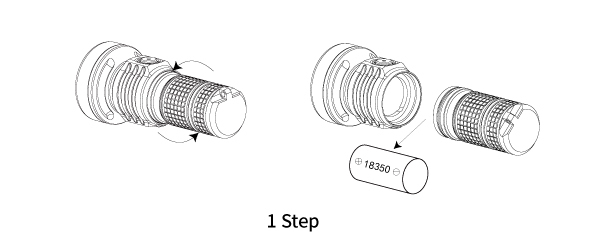
2. Hold the flashlight tube, 4-cycle whirled tail counterclockwise to pull the hidden extend tube, and then keep 4-cycle whirled tail counterclockwise to lock the extend tube.
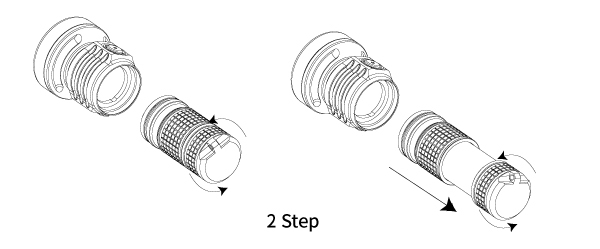
3. Install 18650 battery into flashlight tube, and then hold the head, at the same time screw in tightly the flashlight tube clockwise.
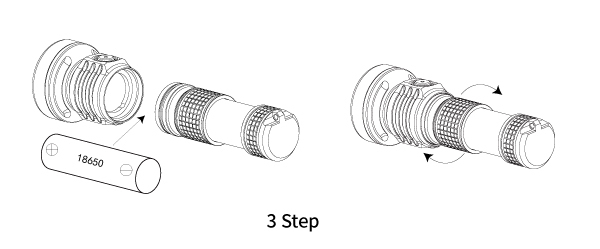
How to install 21700 battery?
1. You need to purchase one 21700 tube from us. so when you make the order, please must select the option 'add a 21700 tube' :)
2. Hold the head, screw out the flashlight tube counterclockwise and then take out your 18350 or 18650 battery.
3. put the 18350&18650 tube on your desk, and take your 21700 tube to install a unprotected 21700 battery, and then screw tightly the head and 21700 tube.
Battery Recommend
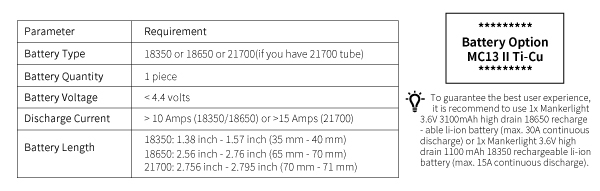
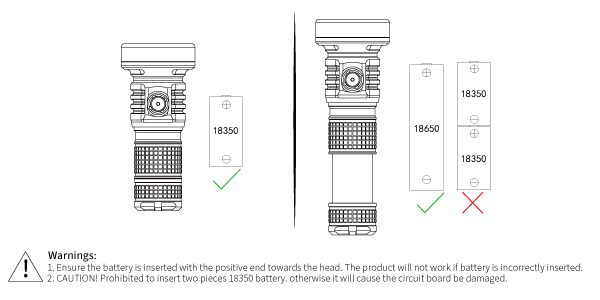
Technical Data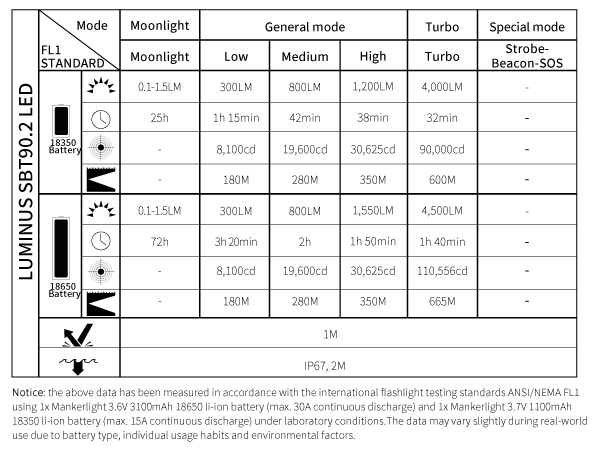
User Interface
From OFF: Press and Hold = Moonlight
When in Moonlight, Press & Hold = Cycle levels ML1 > ML2 > ML3, release = ON @ selected that level
From OFF: Quick Click = ON @ last mode memory
From ON: Quick Click = OFF
From ON: Press & Hold = Cycle levels Low > Medium > High, release = ON @ selected that level
From ON or OFF: Double Click = Turbo
From ON of OFF: Triple Click = Strobe/Disco Group (Always start @ =Strobe)
From Strobe: Press & Hold = Cycle Beacon > SOS > Strobe, release = ON @ selected that level
From OFF: Quick 4 clicks = lock-in (4 flickers = indicate lock out flashlight successfully)
When in lock-out, Quick Click = breath flash (indicator under button), Quick click again = OFF
From Lock-out: Quick 4 clicks = unlock (Low level ON)
New Moonlight Programming Feature
1. From OFF, long press to ECO mode
2. Quickly press 6 times and hold on the 6th for 5 seconds. LED indicator will flash red.
3. Single Press for down and Double Press for up brightness levels.
4. Press & Hold = Moonlight brightness memorized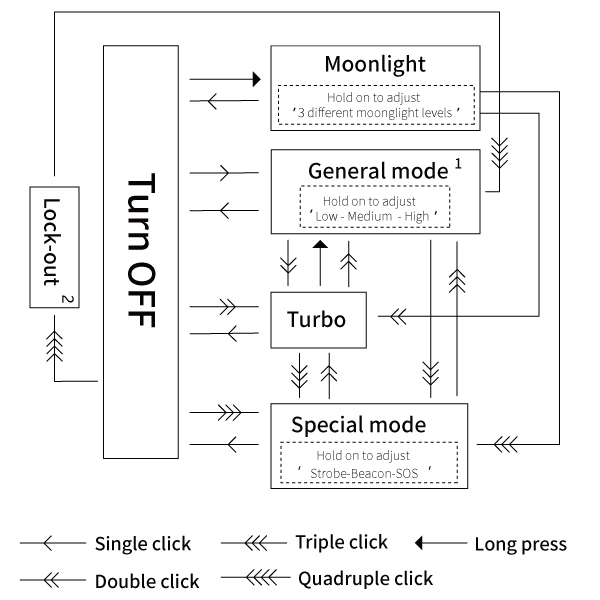
Warnings:
Do not shine light directly at anyone eyes.
Please keep the product away from children.
Please remove insulation sheet of battery and fully charge battery before initial use.
Please check and replace the O-ring regularly to maintain the waterproof rating.
Please check and lubricate the threads regularly with professional lubricant.
Remove the battery from the flashlight during long term storage.
Please recharge the battery every 2 months when left unused for a prolonged time.




