 Loading... Please wait...
Loading... Please wait...- Home
- Flashlights
- Ranger MK39 II - Combo Spotlight and Floodlight
Product Description
Mankerlight MK39 II has combo extreme long-range spotlight and incredible bright floodlight in compact size robust aluminum housing, with latest technology multiple LED emitters, more than 30 different light outputs, fast charging & powerbank function. plus, powered by a high capacity 24,000 mAh 4680 lithium battery to ensure a long runtime. And: Despite its high power, it is easy to handle and carry with you. These characteristics make MK39 II the ultimate lighting tool for a wide range of applications.
Features
- The second generation, cyberpunk style.
- Compact size, and also with a removeable handle, easy to take it anywhere.
- Hard-anodized body provides added protection against wear and corrosion.
- One-fingertip control, quickly switch between lock-out mode, spotlight, floodlight and spot & flood light mode.
- More than 30 different brightness levels are preseted, and can be widely used in different indoor & outdoor actiyities.
- Utilizes latest technology customized spotlight & floodlight LED emitters.
- Incredible output up to 25,000+ lumens, and extreme beam range of 1,120 meters over a long period of time.
- Mechanical lock-out prevent accidental activation in everyday carrying.
- Comes with a high capacity 24,000 mAh 4680 lithium battery, allowing you to extend your outdoor entertainment.
- Easy and fast charging via USB-C interface port built-in MK39 II housing.
- Convenient remarkable 24,000 mAh capacity powerbank function.
- Thanks to smart LED indication technology, anytime you can know the status of battery power, charging and reverse-charging.
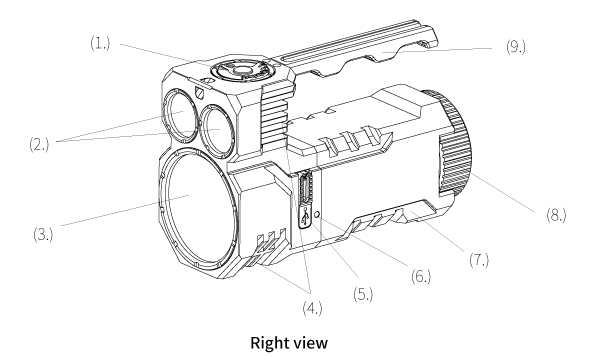
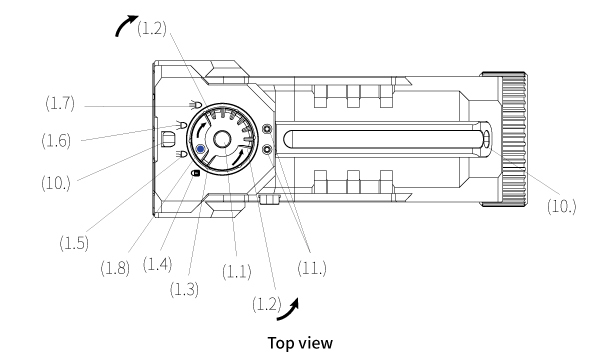
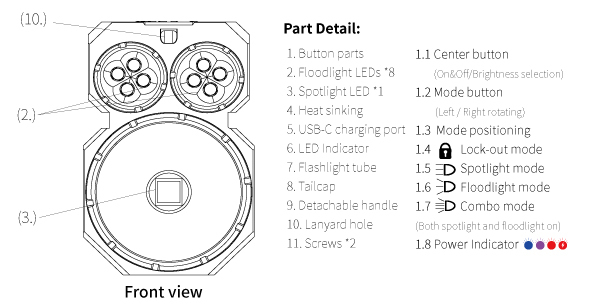
Specification
• Light Source
LED Option1: 1x cool white spotlight LED emitter (6000-6500K) + 8 x cool white Floodlight LED emitters (6000-6500K)
LED Option2: 1x cool white spotlight LED emitter (6000-6500K) + 8 x neutral white Floodlight LED emitters (4000-4500K)
• Light Modes: Lock-out mode, spotlight mode, floodlight mode and combo mode (combo spot & flood)
• Light Levels: Moonlight mode (L1 - L2 - L3) + general mode (Low - Medium1 - Medium2 - Medium3 - High) + turbo + special mode (Strobe - Beacon - SOS)
• Maximum Output: 6,500+ lumens in spotlight mode
20,000+ lumens in floodlight mode
25,000+ lumens in combo mode
• Maximum Beam Distance: 1,104 meters (3622.05 feet) in spotlight mode
308 meters (1010.5 feet) in floodlight mode
1,120 meters (3674.54 feet) in combo mode
• Battery: 1x button-top 24,000 mAh 4680 lithium battery
• Working Voltage: 2.8 V - 4.2 V
• Driver: High efficiency constant current circuit
• Optic: dual-sided AR coated, 99% transmittance toughened glass lens
• Reflector: Smooth (spotlight) + Orange peel (floodlight)
• Screw-on Bezel Material: 304 stainless steel with PVD black plated
• Body Material: Aircraft-grade 6061-T6 aluminum alloy with Type-III hard-anodized
• Handle: Removeable
• Handle Material: Aircraft-grade 6061-T6 aluminum alloy with Type-III hard-anodized
• Button: Aircraft-grade 6061-T6 aluminum alloy with Type-III hard-anodized + 304 stainles steel with PVD black plated
• Connector Finish: immersion gold and gold plated
• Impact Resistance: 1 meters
• Waterproof Standard: IPX-7 rated
• Size: 156mm in length (max.) x 100.64mm in high (max.) x 65mm in width (max.)
• Weight: 712 g | 25.12 oz (without battery),
1072 g | 37.81 oz (included a 4680 battery)
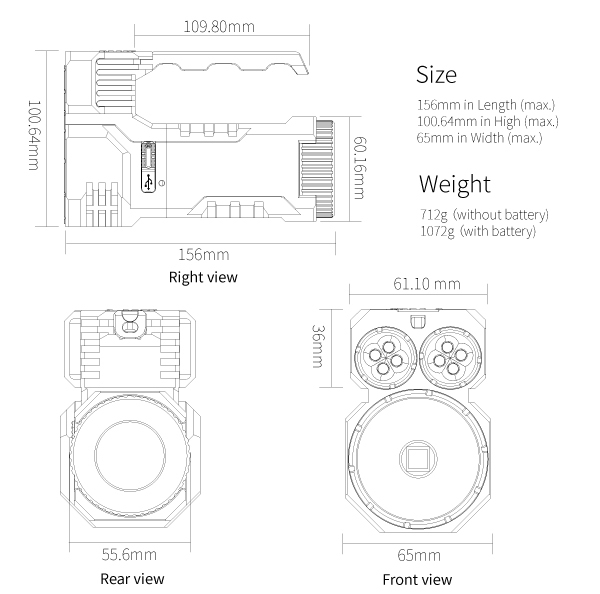
Package content
1x Mankerlight MK39 II Ranger LED flashlight
1x Mankerlight EVA storage bag
1x Mankerlight 24,000mAh rechargeable 4680 lithium battery
1x USB-C to USB-C charging cable
1x Spare waterproof o-ring
1x User manual
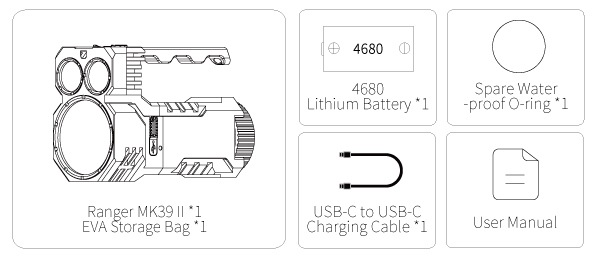
Operating Instructions
Step One: Mode selection
Rotate the outer ring to select different modes between lock-out, spotlight, floodlight and combo mode.
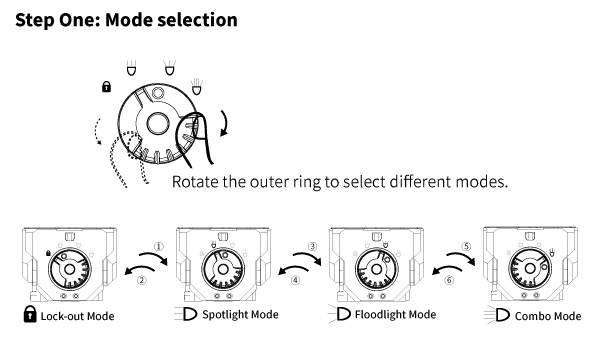
Take some examples:
① In lock-out mode, rotate the outer ring clockwise to spotlight mode.
② In spotlight mode, rotate the outer ring counterclockwise to lock-out mode.
③ In spotlight mode, rotate the outer ring clockwise to floodlight mode.
④ In floodlight mode, rotate the outer ring counterclockwise to spotlight mode.
⑤ In floodlight mode, rotate the outer ring clockwise to combo mode.
⑥ In combo mode, rotate the outer ring counterclockwise to floodlight mode.
#Good habit# Lock-out the flashlight when not in use is highly recommend.
Step Two: ON/OFF & Brightness level selection
Touch (press) the center button to turn ON/OFF or select different brightness levels you want.
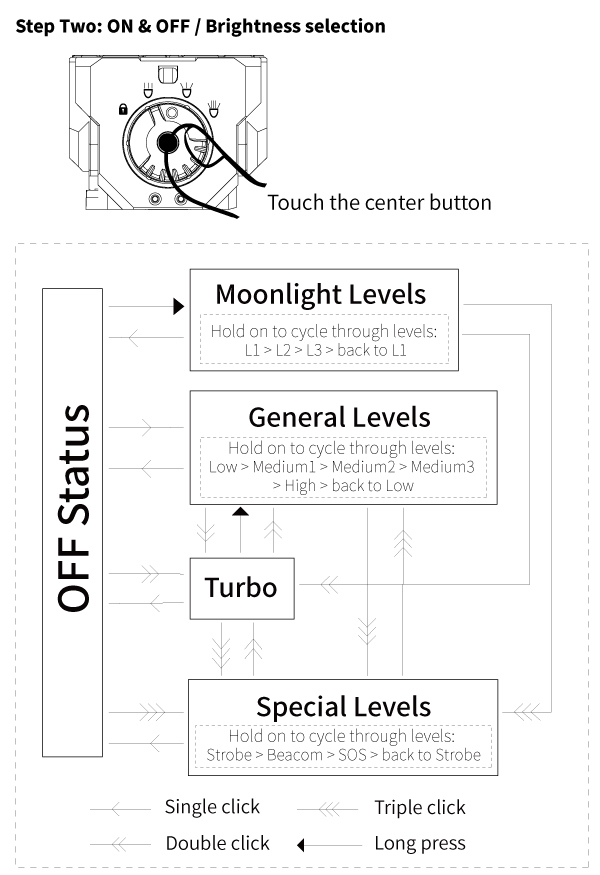
Battery Installation
Your Ranger MK39 II serchlight operates on 1x Mankerlight 24,000mAh 4680 lithium battery.
1. Rotate tail-cap counterclockwise to loosen and remove.
2. Install 1x 4680 battery to MK39 II tube. Make sure battery positive (+) toward MK39 II head.
3. Rotate tail-cap clockwise until hand tightened.
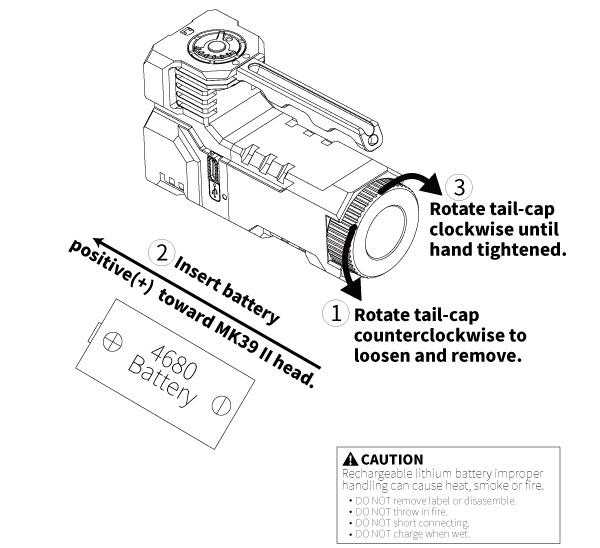
Battery Charging
1. Install battery correctly and tightened the tailcap.
2. Push upforward USB dust cover, connect the USB-C cable to USB-C port built-in MK39 II housing, and then connect the other end of USB-C charging cable to the adapter or to a device with an available USB-C port.
3. LED indicator near USB-C port will indcate battery charging status:
▪ When connect the power, red light / blue light on interchangeably. The system is determining intelligently it is under charging or reverse-charging;
▪ When battery voltage: 2.8v - 3.0v, red light flash on;
▪ When battery voltage: 3.0v - 4.2v, red light constant on;
▪ When battery fully charged, Red light stop and blue light constant on.
4. After fully charge, please take out USB-C cable, and then push downforward USB dust cover to hidden USB-C port.
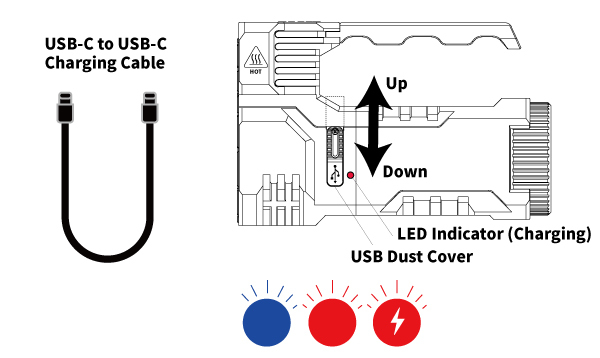
Powerbank Function
1. Install battery correctly and tightened the tailcap.
2. Push upforward USB cover, plug USB-C socket of charging cable into USB-C port built-in MK39 II housing, and connect another USB-C socket to the electronic device such as cellphone which need to be charged.
3. LED Indicator near USB-C port will indciate the power status:
When connect the power, red light / blue light on interchnageably.The system is determining intelligently it is under charging or reverse-charging.
If battery have power, LED indicator will show constant-on blue light.
If battery is out of power, LED indicator will turn off and also stop reverse-charging.
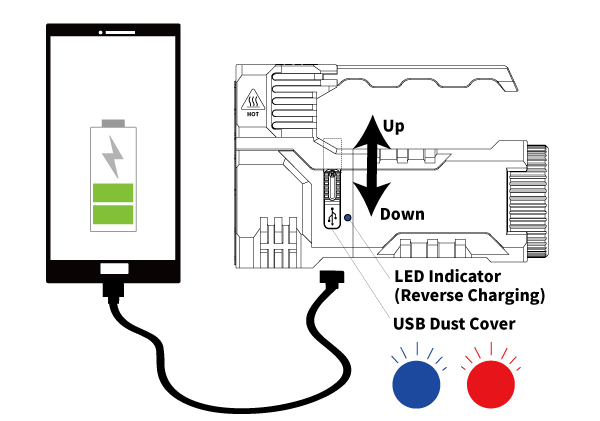
Battery Power Indicator
If you press the center button in unlock status, light indicator under the button will change different light colors to indicate remaining battery voltage:
▪ Battery voltage > 3.4v, blue light on and last 10s
▪ Battery voltage 3.2v - 3.4v, purple light on and last 10s;
▪ Battery voltage 3.0v - 3.2v, red light constant on;
▪ Battery voltage 2.8v - 3.0v, red light flash on;
▪ Battery voltage < 2.8v, flashlight turn off automatically.
#Good habit# When the power indicator show constant-on red light, it is time for you to recharge the battery.
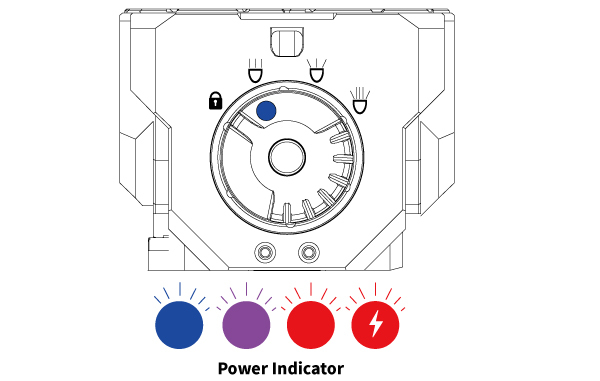
Technical Data
In spotlight mode
Light level / Output / Runtime / Max. light intensity / Max. beam distance
Moonlight L1: 1 lumen, 42 days, -
Moonlight L2: 1.5 lumens, 40 days, -
Moonlight L3: 4.5 lumens, 26 days, -
Low level: 420 lumens, 23 hours 40 minutes, 22128cd, 298meters
Medium level 1: 900 lumens, 12 hours 30 minutes, 44880cd, 420meters
Medium level 2: 1,600 lumens, 7 hours 30 minutes, 88208cd, 594meters
Medium level 3: 2,300 lumens, 15 minutes + 5 hours 20 minutes, 12990cd, 720meters
High level: 3,600 lumens, 4 minutes 30 seconds + 5 hours 30 minutes, 206240cd, 916meters
Turbo: 6,500 lumens, 1minutes 30 seconds + 5 hours 20 minutes, 305000cd, 1104meters
Strobe: 3,600 lumens, -, -
SOS: 3,600 lumens, -, -
Beacon: 3,600 lumens, -, -
Drop resistant: 1m
Waterproof standard IPX-7
In floodlight mode
Light level / Output / Runtime / Max. light intensity / Max. beam distance
Moonlight L1: 1 lumen, 42 days, -
Moonlight L2: 2 lumens, 40 days, -
Moonlight L3: 4 lumens, 26 days, -
Low level: 1100 lumens, 13 hours 50 minutes, -, -
Medium level 1: 2200 lumens, 8 hours 20 minutes, -, -
Medium level 2: 4500 lumens, 4 hours 40 minutes, -, -
Medium level 3: 6800 lumens, 12 minutes 30 seconds + 4 hours 30 minutes, -, -
High level: 10500 lumens, 5 minutes + 4 hours 40 minutes, 15568cd, 250meters
Turbo: 20000 lumens, 2minutes 30 seconds + 4 hours 30 minutes, 23728cd, 308meters
Strobe: 10500 lumens, -, -
SOS: 10500 lumens, -, -
Beacon: 10500 lumens, -, -
Drop resistant: 1m
Waterproof standard IPX-7
In Combo mode(Both spotlight and floodlight ON)
Light level / Output / Runtime / Max. light intensity / Max. beam distance
Moonlight L1: 2 lumen, 41 days, -
Moonlight L2: 3.5 lumens, 36 days, -
Moonlight L3: 8.5 lumens, 19 days, -
Low level: 1500 lumens, 8 hours 55 minutes, 22500cd, 300meters
Medium level 1: 3000 lumens, 6 hours 15 minutes, 45000cd, 420meters
Medium level 2: 6000 lumens, 4 hours, 90000cd, 500meters
Medium level 3: 9000 lumens, 4 minutes + 4 hours 40 minutes, 129600cd, 720meters
High level: 13000 lumens, 1 minutes 30 seconds + 4 hours 30 minutes, 211600cd, 920meters
Turbo: 25000 lumens, 1minutes 30 seconds + 4 hours 10 minutes, 313600cd, 1120meters
Strobe: 13000 lumens, -, -
SOS: 13000 lumens, -, -
Beacon: 13000 lumens, -, -
Drop resistant: 1m
Waterproof standard IPX-7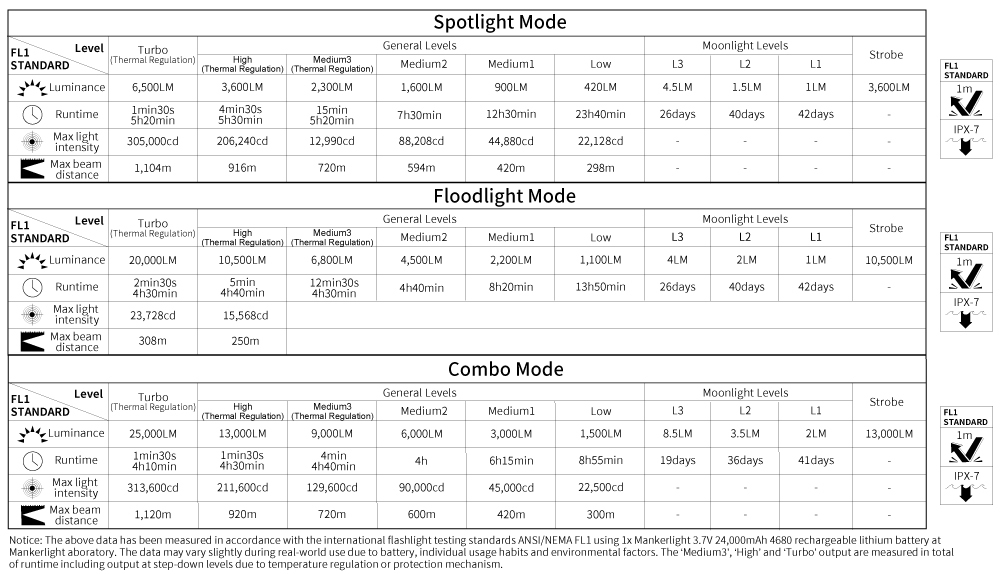
Warnings
1. The flashlight is high-intensity lighting device capable of causing eye damage or other harms, so please avoid shining the light directly into anyone's eyes.
2. The flashlight is recommended use for adult or under adult supervision. Please keep this flashlight away from children.
3. Please take off the dust-proof films from lenses immediately for the first use.
4. Please remove battery insulation sheet and fully charge battery before initial use.
5. Rechargeable lithium battery improper handling can cause heat, smoke or fire. DO NOT remove label or disasemble; DO NOT throw in fire; DO NOT short connecting; DO NOT charge when wet.
6. Please recharge the battery every 3-4 months when left unused for a prolonged time.
7. If you don't use the flashlight in longer time, please take off your batteries to save.
8. DO NOT shine a object at close range, cover the flashlight, or place the head to face down when it is turn on. The heat bilt-up may objects to burn or even result in unexpected disasters.
9. DO NOT immerse the flashlight in seawater or other correosive media as it will damage the flashlight.
10. Please turn the flashlight off and make sure that its lock out if it is left unused, carried or transproted. The heat built-up due to accidental activation may melt the lens of the flashlight, cause close objects to urn, or even result in unexpected disasters.
11. To maintain waterproof rating, please lubricate the o-ring with silicone safe lubricant and replace worn o-rings as needed.
12. DO NOT disassemble or modify this product which can cause damage and will void the warranty.




